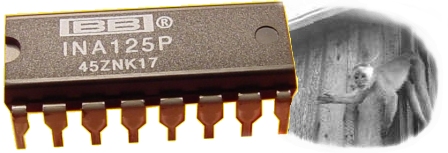 INA 125 Instrument Amplifier
for rocket motor test stand |
Board 1
A minimalist approach  |
This is my first amp.
It works.
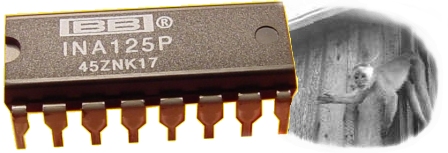 INA 125 Instrument Amplifier
for rocket motor test stand |
Board 1
A minimalist approach  |
 |
Most parts were obtained from Shadio Rack.
Yeah, I know one gets better selection and prices from Digi-Key
and other online shops, but I really don't know what I am looking for
and it is a lot easier when I can pick things up, look at them and
figure out how this plugs into that... Oh, the INA125P came from Digi-Key. To find it, do a search for INA125P-ND. They cost me $5.10 each. Here is Texas Instrument's 15-page Data Sheet on this device (Acrobat .pdf file) And the A/D converter is the 194RS Starter Kit from Dataq - a bargain at $24.95 plus shipping. |
| Board Components: |
Number needed: |
Radio Shack parts number |
Price as of 10/04 |
|
| 1 |
9v Heavy-Duty battery snap connectors |
2 |
270-324 |
$2.50 (pack of 5) |
| 2 |
1k micro potentiometer |
1 |
271-280 |
$1.29 |
| 3 |
General-Purpose Dual PC Board |
1 |
276-148 |
$1.79 (pkg of 2) |
| 4 |
16-pin IC Socket |
1 |
276-1998 |
$1.29 (pkg of 2) |
| 5 |
9v alkaline batteries |
2 |
230-883 |
$9.99 (pkg of 4) |
| 6 |
2-Position PC Board Terminals |
5 |
276-1388 |
2.29/pkg of 4 (get 2 pkgs) |
| 7 |
Solid core hookup wire, 22ga or so |
a foot or so |
276-173 |
$6.29 for 3 rolls (a bit much!) |
Peripherals: |
||||
| 8 |
Stranded core hookup wire, 22ga or so |
a few feet |
$6.29 (this is getting absurd) |
|
| 9 |
Red LED assembly, built-in resistor, 12 -
16vdc |
1 |
276-270 |
$1.99 |
| 10 |
DPST power switch, or DPDT switch, using only
one throw. |
1 |
||
| 11 |
9v Battery Holders |
2 |
270-326 |
$0.99/pkg of 2 |
| 12 |
Project Box, 6x3x2 inches |
1 |
270-1805 |
$3.79 |
| 13 |
PC Board Standoffs |
set of 4 |
276-195 |
$1.29 |
| 14 |
RCA Jack |
1 |
274-346 |
$3.99 pkg of 4 |
| 15 |
5-Pin Audio Jack |
1 |
(not a Radio Shack part) |
$1.79 at local electronics store |
|
Here is a wiring chart which
shows how the lead wires are hooked into the little amplifier:
|
Here is a photo of the finished
board:
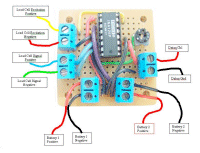 |
|
